How to Generate a PIN Number for Printing (or find your existing PIN)
Tauira | Students - Please follow the below steps to find your Printer PIN or to generate a new one
- Go to printportal.twoa.ac.nz (must be done on campus)
- Log in with your Akonga e-mail and password
-
Go to Change Details
- You will see your current PIN under Current card/ID Number
- If this field is blank, click Generate Number
- A unique 5-digit PIN will be generated
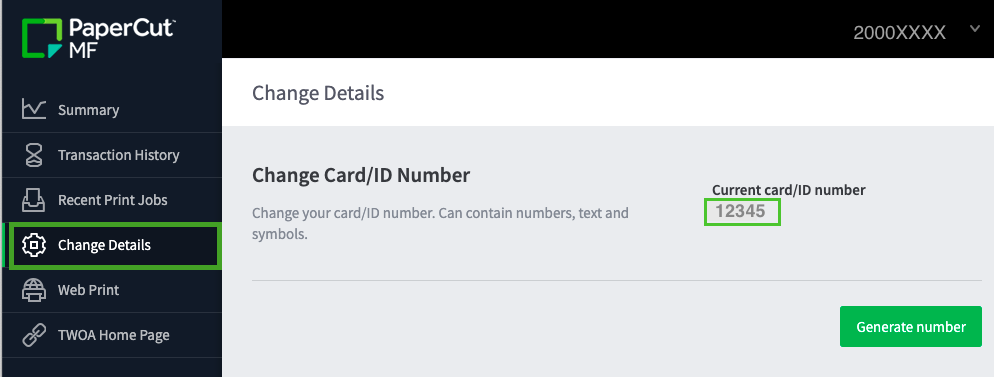
If you ever forget your PIN number, you can log back in at any time to see what it is.