Fuji Xerox Printing Guide for Tauira
Fuji Xerox
Printer User Guide
As a tauira | student, you will need to generate a new 5-digit PIN number in order to release your prints and to access the Photocopy and Scan functions.
Please follow our user-friendly guide below.
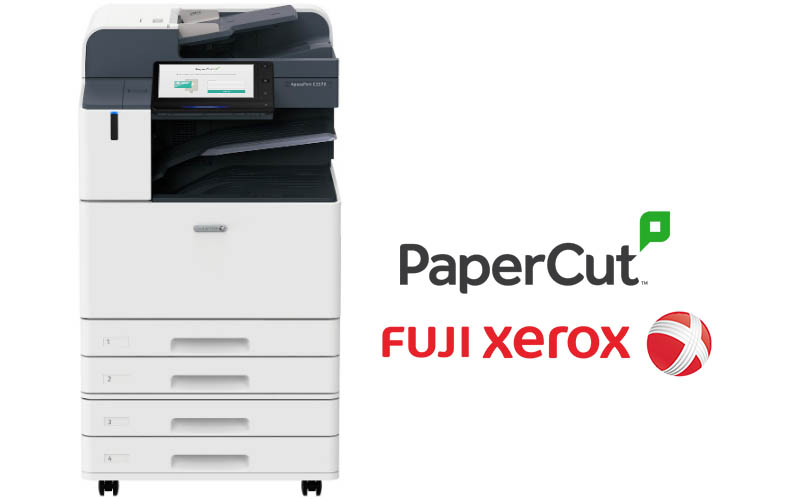
Logging in

Login using a 5 digit PIN Number
The PIN Number can be generated the following way:
1. Go to the web portal https://printportal.twoa.ac.nz2. Log in with your student email and password
3. Go to Change Details > Generate Number
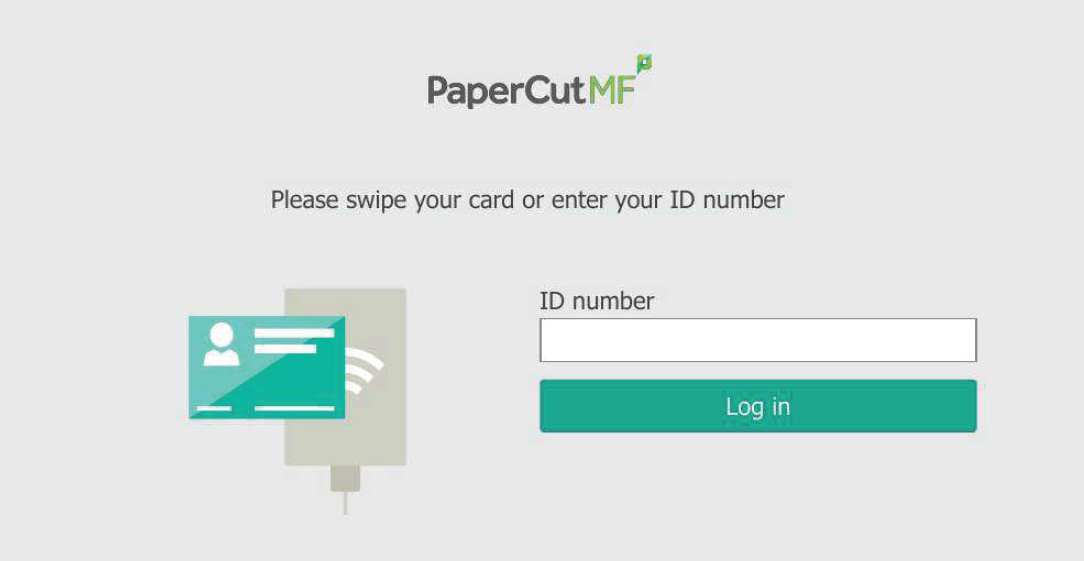 Note - this is not your student ID number
Note - this is not your student ID number

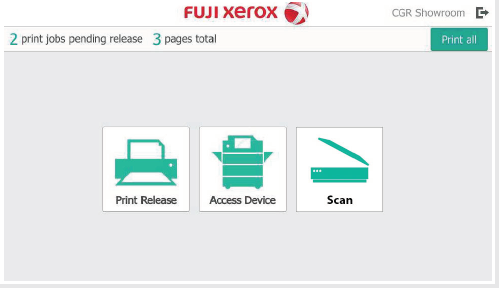
- Select Print Release to Print
-
Access Device for Copy
-
Scan for Scan.

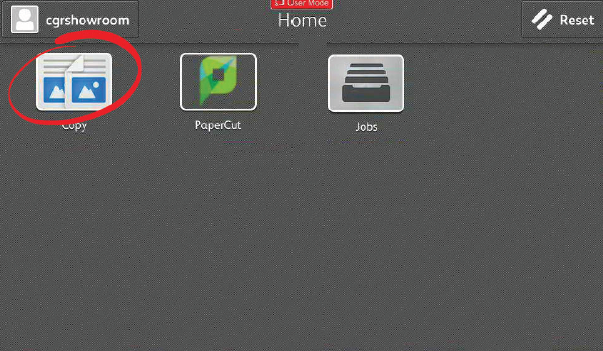 After selecting Access Device, Select Copy to photocopy.
After selecting Access Device, Select Copy to photocopy.


Documents can be printed ordeleted from Print Release.